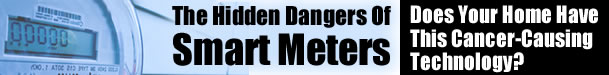Image source: LifeHacker.com
The latest “upgrade” to Comcast’s Xfinity Internet service will make tens of thousands of households vulnerable to hackers and other security threats, some experts say.
How? The cable company plans to convert thousands of customers’ modems into Wi-Fi hotspots.
That means anybody with a Wi-Fi device could log into the Internet and possibly hack into your computer once the “hotspot” is activated. To make matters worse, Comcast is not asking customers whether they want their modem to become a hotspot or not. Instead, it is simply switching the service on, according to Houston Chronicle writer Dwight Silverman. Customer must opt out. In December, Comcast was sued over the proposal.
Comcast Wants to Increase Business at Subscribers’ Expense
Comcast is making this move in an attempt to bolster its bottom line. The Washington Post reported that the company hopes to be able to sell cellular phone and other services through those hotspots. It even admitted so in a filing with the Federal Communications Commission (FCC).
“A ubiquitous Wi-Fi network built by Comcast could make a ‘Wi-Fi-first’ service, which combines commercial mobile radio service with Wi-Fi, a more viable alternative,” the filing stated.
Anybody who has a Comcast login number will be able to access the Internet via the home Wi-Fi hotspots, Silverman reported. That means any Comcast customer could use your system if the Wi-Fi is turned on.
Comcast says the system is secure and that homeowners would not be responsible for the used bandwidth. Others, though, aren’t buying into the security promise.
How it Threatens Your Security
Comcast’s forced Wi-Fi could make households vulnerable to a classic hacking technique called “wardriving.” A wardriver is a hacker with a wireless device who wanders around looking for a Wi-Fi connection he or she then logs on and uses that connection for nefarious purposes.
A hacker could use the Wi-Fi hotspot for criminal purposes — say to run a scam or steal data from a corporate or government computer network, or even to look at child porn. Would police raid an innocent person’s home? Comcast says the system is set up to protect the homeowner, but the thought of a home router being used for illegal purposes likely will make many homeowners nervous.
How to Turn Comcast’s Wi-Fi Hot Spot Off
Comcast isn’t giving customers a choice on the front end whether they want to be hotspots or not, but it is giving them the opportunity to switch the feature off.
If you have a Comcast router you can turn off the Wi-Fi feature by following these instructions.
- Go to customer.comcast.com.
- Sign into your Comcast account.
- Click on Users & Preferences
- Look for service address. Below you will see the link labeled “Manage Xfinity Wi-Fi.”
- Click on “Manage Xfinity Wi-Fi.”
- Click on the button labeled “Disable Xfinity Wi-Fi Home Hotspot.
- Click “save.” If you don’t click “save,” the Hotspot won’t be turned off.
Also, it would be a good idea to use a wireless device to test if the hotspot is actually turned off.
Other Cable Providers Could Follow Comcast’s Lead
It isn’t clear if other cable companies are planning to follow Comcast’s lead. Some analysts think that they might be.
“When a company like Comcast starts doing something like this, there’s always ripples,” Harold Feld of the consumer group Public Knowledge told The Washington Post. “They talk to equipment manufacturers and contractors that sell [cellular] services. They do stuff that at least makes it look plausible that are preparatory.”
“The cable guys, they’re pretty much in unison in joining forces on Wi-Fi,” independent analyst Jeff Silva told The Post. Silva believes a group of cable companies including Cox and Time Warner Cable plan to join Comcast’s pool of Wi-Fi routers.
Would you let your router be used as a public hotspot? Tell us in the comments section below.
Sign up for Off The Grid News’ weekly email and stay informed about the issues important to you
 Off The Grid News Better Ideas For Off The Grid Living
Off The Grid News Better Ideas For Off The Grid Living